Upgrading old mobile SIM to a 4G LTE or 5G network can improve internet speed and overall better signal strength. This is particularly relevant for TNT subscribers in the Philippines who wish to learn how to upgrade TNT Sim to 4G LTE/5G with the same number while retaining their existing number. Presently, 4G LTE, or fourth generation long term evolution, offers considerable improvements over its 3G predecessors in terms of latency. It supports higher data rates, allowing for high definition video watching and quicker downloads.
Why Upgrade Your TNT SIM to 4G LTE and 5G?
As earlier explain that LTE SIM card can dramatically improve your connectivity. With 4G, you can enjoy:
Note: Choice of swap present sim with 5G is apparently not working. For this, TNT eSIM fully support 5G and everyone purchases it.
Determining If Need an Upgrade
Not sure if TNT SIM is 4G compatible? Here’s how to check:
Preparation for Upgrading Your TNT SIM
Before heading to a TNT outlet, check you are fully prepared:
How to upgrade TNT Sim to LTE with Same Number?
To change your TNT SIM to 4G LTE, follow these steps:
New 4G LTE SIM is Ready
After receiving your new SIM, activation is straightforward:
Setting Up Mobile:
To make certain your mobile is set up for 4G LTE, check the following settings:
Testing:
Once new SIM is activated and set up, it’s important to test the connection:
Benefits of Sticking with TNT for 4G Services
Use TNT for 4G needs suggest several advantages, such as more network coverage and reliable service. It also makes data usage more effective. For those still struggling with how to upgrade their TNT Sim to 4G LTE/5G while keeping the same number, it is indeed possible now.
Looking ahead, TNT is poised to embrace newer technologies, including the eventual rollout of 5G services. This shows that their subscribers will enjoy competitive and latest service offerings.
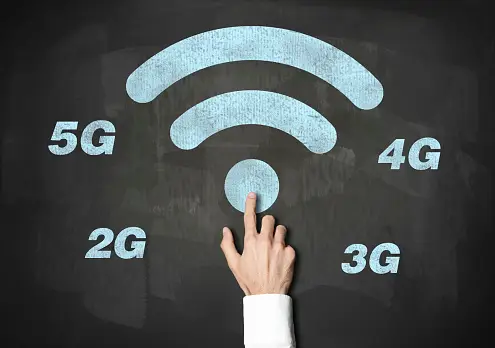
How long does the SIM upgrade process take?
Usually, the upgrade process is quick and can be completed within a half hour at the store. As well as, it’s free, but better is to check with the store for any applicable fees.
Will I lose my data during the upgrade?
No, as long as you backup your data before swapping SIMs, you will not lose any information.
Can I upgrade my SIM online?
At the moment, TNT SIM upgrades are done in store to verify the user’s identity. If new SIM will not work, try restarting your phone. If the issue persists, visit a TNT store and request them for a solution.
